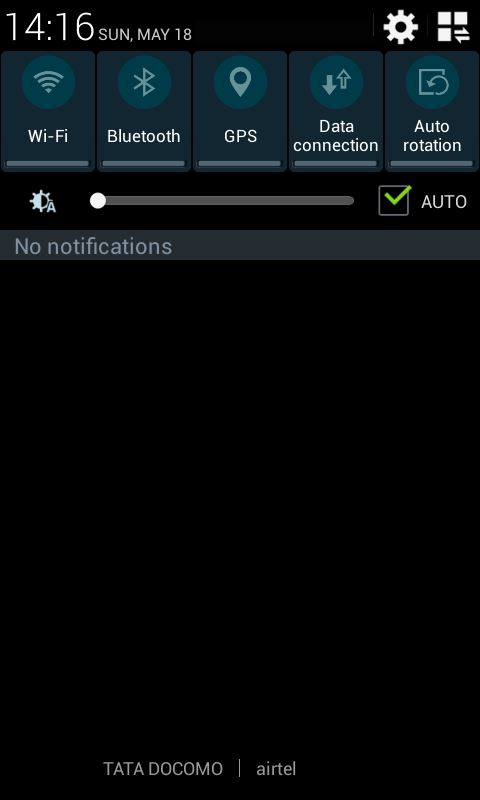Note 3 Rom For Iris 405
The Best Rom in look :) :D :)
Rom Details
Fully Note 3 Based Rom
4.4 Bbased ROM
4.4 Status Bar
4.4 Platlogo
4.4 Fontss
Note 3 Notification Bar
Note 3 Apps
Touchwiz UI
Note 3 Lock Screen
Note 3 Widgets
Note 3 Music Player
Default 200DPI
Note 3 Music Player
Default 200DPI
inbuilt google apps
inbuilt usefull apps
Xperia keyboard
build.prop tweaks
battery saving tweaks
optimized CPU and GPU for performance
Good rom For gaming
Multi-windows suported by halo
Samsung recent app style
Note 3 boot logo
Note 3 Boot Animation
Note 3 Sounds
Note 3 Sounds
Always 200+ MB ram Free
And much more things
Downloads
Here Is the link For Download ROM - Download
Or Alternative Download Link - Download
Flashing Instruction
Download the ROM Keep it in Internal or External SD Card
Go to Recovery Mode
Wipe data/factory reset
Wipe cache partition
Now Go to Advanced Option
Wipe dalvik cache
Now Come back from advanced option
Go to Mounts and Storage and format the following
Format cache,Format data and format system
Flash the ROM.
Rom Will autometic boot up Enjoy :)
Bugs
No Bug. Just Camera is giving pink shade on group 2 members for that just use Pixller Express App
Means not a single bug is in this ROM
Means not a single bug is in this ROM
Screen Shots
Credits
Vipul Verma For making this rom